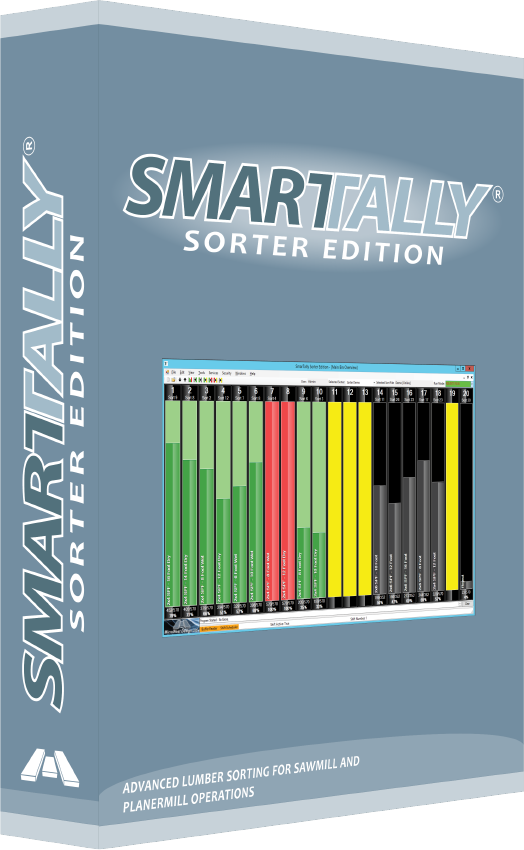
SmarTally® Sorter Edition
SmarTally® Sorter Edition (SE) provides an advanced and intelligent solution your operation’s unique sorting needs, maximizing sorter potential while keeping you informed and in control. The sorter is managed through a graphical Windows user-interface, where sorts can be created and edited on-the-fly while the sorter is operating, or uploaded and saved for future use. Edits made in Offline mode can be downloaded to the sorter to make changeovers quick and easy.
Contact Us to learn more or request a live demo.
Product Features
- Customizable Sort Files make changeovers fast and easy
- Offline and Online editing capabilities
- Customizable Trim Rules
- Grade Stamp Configuration
- Real-time sorter line monitoring
- Ability to troubleshoot saws, stamps, paint sprayers, diverters, encoders and more
- User-level password-protected security
- Local and remote reporting
View Bin Details at a Glance
SmarTally® SE’s main screen shows you an overview of each of your bins. Quickly see details like the bin status, piece count, package size, and sort in a graphical easy-to-read format. Vertical product descriptions allow users to easily see the product in each bin, while color codes assist in quick identification of full, spare, offline and active bins.
Advanced Sort Management Features
The Sort Screen provides detailed sorting information and allows users to create sorts via an intuitive drag-and-drop interface. A graphical product representation is included to ensure that products are correctly configured.
Enable and Disable sorts, set package sizes, set sort zones, mix additional products by percentage or number of pieces, and even set up an alternate sort to use after this sort has been filled.
Easily Keep Track of Bins
The Bin Summary screen provides users with an overview of all bins and their contents. Here users can quickly identify missing products or omitted parameters. Users can also Enable and Disable sorts, change the package size and descriptions, and determine if any sorts may be missing.
Upload & Download Product Runs
Runs can be created in offline mode and downloaded to the PLC at any time. Likewise, any changes made to the PLC in online mode can be uploaded and saved to a run for use at a later date.
Upgrade Now
Running an older version of SmarTally®? Users with an active support contract are entitled to free updates.
Contact Us for more information.
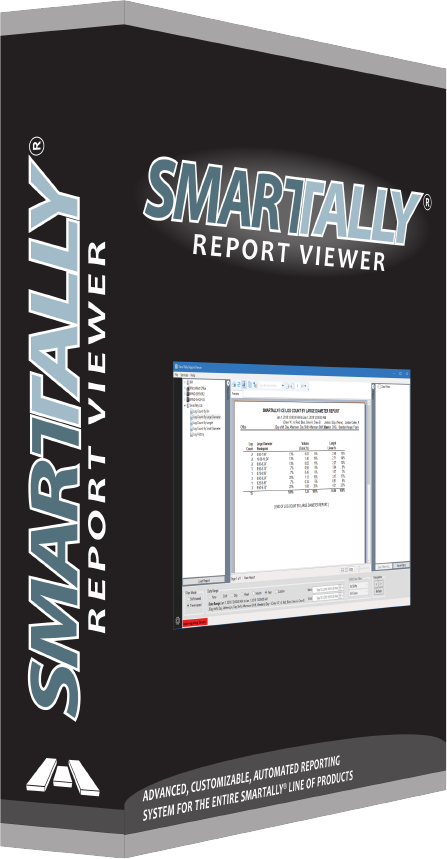
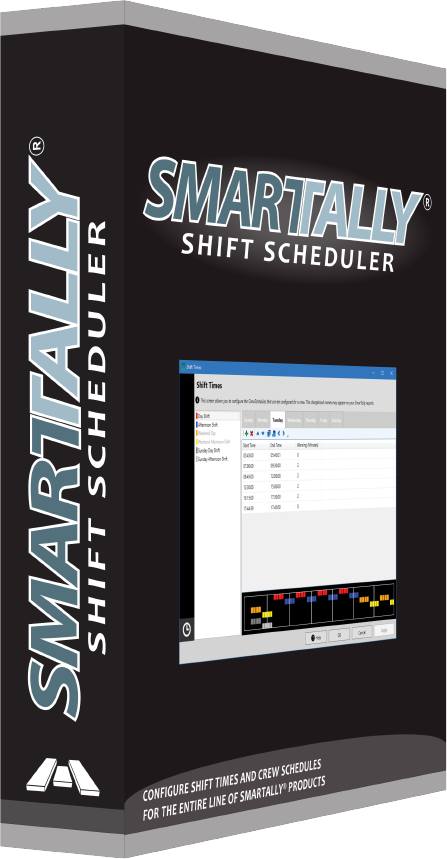
Each purchase of a SmarTally® software product includes complimentary copies of SmarTally® Report Viewer and SmarTally® Shift Scheduler.
Contact Us
Toll Free: 1-866-614-0205
Direct: 1-250-614-0204
Fax: 1-250-614-0207
Email: info@microwestdesign.com
